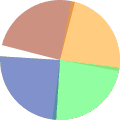JPG to PDF Converter
Convert or print jpg images to PDF file with single click.
Convert JPG to PDF
How to convert your JPG or JPEG image to PDF
Once you have selected one or more jpg / jpeg image files from your device, you can rearrange the files by dragging and dropping the files in the grid. You can also click on Remove button to remove the images that you do not need. Once you finalize, select the page size, page layout and page margin. Click on the button and download the PDF file that contains the images you selected in the order you selected.
Simple and rapid conversion
You can print / convert your jpg image to PDF very easily without any experience. Select your options and download the PDF document with the click of a button.
All image types supported
You can refer to the respective pages for conversion of jpg/jpeg, gif, bmp, png and tiff image files. You can even use this page or one of those pages to select a combination of image types to convert to PDF format. Our tool is smart enough to detect the image type and convert automatically to PDF.
Secure processing of JPG to PDF conversion
We respect your privacy. The images that you select are transmitted over secure channel and are processed in memory. Hence no one has access to your JPG and PDF files and they are never stored on our servers.
Support for all platforms
Our JPG to PDF converter works from your browser and is completely independent of your device operating system. Hence you can use Mac, Windows or Linux to print your images as PDF.
Cloud based JPG conversion
Since the JPG to PDF conversion happens in our cloud instance, there is no capacity usage from your device either CPU or memory