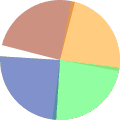Rotate PDF
Turn your PDF pages to right or left or even invert PDF by 180 degrees.
Rotate PDF
How to rotate PDF file and save it
Select your PDF file and pick the rotation mode right (90 degress), left (270 degrees) or invert (180 degrees). Select whether you want to rotate all pages or specific pages. Click on rotate pdf and download the PDF file with pages rotated.
Rotate permanently and specific pages
Our PDF rotation is permanent and the downloaded PDF file has the pages rotated with the chosen angle. So it is not just in the display but in the file saved to disk. You can choose to rotate all the pages in the PDF file or just specific pages. Select a page range separated by commas like 3,7-8,9,11-16 etc.
Easily rotate PDFs
Rotating PDF pages is a simple ask and requires a free and elegant solution. PDF Garage lets you rotate all pages of PDF document for free without needing any paid or freemium softwares with hourly limits.
Secure PDF processing
The PDF file you upload for rotating is processed over https and is processed as bytes in memory. We do not store your files for 60 minutes on our servers like other sites. There is no access to the files to anyone ever and privacy is guaranteed.
Works on any device
PdfGarage does all processing in a browser. So, any device with a browser (laptop, desktop, mobile, tablet) with any OS like Windows, Linux or Mac can be used to rotate your PDFs.
Rotation in the cloud
Just for rotating PDF pages, you should not need to install software on your machine. With PdfGarage, you can upload to our cloud, let the rotation happen there, and download the file with pages rotated.