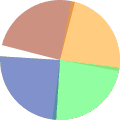PDF to JPG Converter
Extract all images from PDF as jpg images or convert each page in PDF to jpg image.
Convert PDF to JPG
How to convert PDF to JPG / JPEG image file
Browse for the PDF file from your device and select the option whether you want to extract all images in the PDF file as JPG images or if you want to export PDF pages as JPG files. Click on Convert PDF to JPG button and download the zip file that contains the JPG images.
Extract all images from PDF or convert pages as JPG files
PDFGarage tool provides you with two options to convert PDF to JPG file. You can extract all the images from the PDF file as JPG images or choose to convert PDF pages as JPG images. Make your choice on how you want your JPG images, we won't judge you.
Extract good quality JPG images from PDF for free
JPG is one of the image formats used frequently. Irrespective of what format the underlying image is, we will convert those images in JPG format and make it available as downloadable zip file for free, no cost, no limits.
Use platform of your choice
Our PDF to JPG converter runs in your device browser which makes it flexible to run on any system, whether it is Windows, Mac or Linux, as long as it is a modern browser.
Convert PDF to JPG securely
Neither your PDF nor JPG image files are stored on our servers, not even momentarily. In addition, the transmission of these files, while downloading and uploading, is secure over SSL channel.
Extract JPG images in the cloud
The conversion process of PDF to JPG image files happens in the cloud, so you can access the PDF to JPG converter from anywhere without using resources from your device.