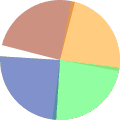Extract Text from PDF
Export text content from PDF file as separate text or html file.
Extract Text from PDF
How to get text from PDF file
Make a selection for the PDF file from which you want to extract text from. Select the output option as txt file or html file. Click on Extract Pages button and download the text / html file. It is as easy as that.
Convert PDF to text or html file
Our tool allows you to extract the text from PDF file as Text file or html file. If you extract as html, you can easily copy paste the text without the line breaks introduced when copying from PDF file.
Extract text from PDF for free
Getting the text from PDF file is a very simple task and you should not need to pay for expensive software or be rate limited to 2 files per hour. Our software is completely free of cost and it allows unlimited usage.
Convert PDF to text securely
Our PDF text extraction tool is transmits the files over https connection making the transmission very secure. We do not store your PDF file or output text / html file on our servers ever - not for an hour, minute or even a second as all our processing happens in-memory.
Extract text from PDF on Mac, Linux or Windows
PDFGarage is completely platform independent. This means that you can extract text from your PDF file on Windows, Mac or Linux as long as you have browser and an internet connection.
Cloud based free extractor
Cloud based free extractor Our PDF text extractor is cloud based software as a service (SaaS). Other than the browser resource utilization, we do not consume CPU or memory from your device for the simple functionality of extracting text from your PDF file.