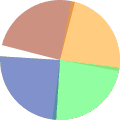Delete Pages from PDF
Remove one page or range of pages from PDF file.
Delete Pages
How to remove unwanted pages from PDF file
To delete pages from PDF file, select the pages in page range format, for example 1-3,4,7-8 etc. and upload your PDF file. Click on the Delete Pages from PDF button and download the PDF file without the selected pages. Pretty easy right !
Free tool to Remove PDF pages
PdfGarage provides free and simple tool to delete a page or multiple pages from PDF file and save as new file. Clean up your PDF document to remove unnecessary pages and download a clean file.
Simplicity is the key
Our simple PDF page remover makes deleting pages from PDF. a very easy task. Further, the document will be smaller with only the pages that you really need.
Remove PDF pages securely
We place lot of emphasis on security. PDF file you upload is transmitted over secure SSL connection and once pages are deleted, the download of PDF file happens over SSL too.
Ready to use on all devices
Delete pages from PDF online with any browser Internet Explorer on Windows, Firefox, Chrome on Linux or Safari on Mac or iOS devices. Our PDF Page Remover tool works on all devices with a browser.
Accessible from everywhere
Without any app or software installation on your device, you can delete one or more pages from a PDF file. You can simply choose your files, select pages to delete and download the updated PDF file from anywhere as our platform is cloud based.